iZotope - Ozone Imager

We've featured a few iZotope plug-ins in this column before, but they are heavyweights in this space and when they offer something for free, it's normally worth paying attention.
Ozone Imager has a very simple concept, and comes as part of iZotope's Ozone 9 mastering plug-in, as well as in this standalone version. It can be used to increase or reduce the stereo width of either an individual musical part or a master channel.
You can easily add width to a sound by pushing the width control up, allowing you to create super-wide cymbals or synths for example. Moving certain instruments wider can have the added bonus of leaving more room in the middle for your other mix elements. Alternatively, you can collapse a sound down – narrowing the stereo image of a kick drum or bass guitar for example.
One great feature of the full plug-in that unfortunately isn't available in the free version, is the option to control the width of different frequency bands of the same instrument. For example, on a synth bass you can make the frequencies below 200Hz completely mono, while the higher frequencies are pushed out wide. If you follow our instructions however, there is a nice workaround that will allow you to do this, even with this free version.
Finally, there is also a control here that allows you to 'Stereoize' a mono source. There are two different algorithms for this job – one more subtle, one more intense.
Ozone Imager is available for Mac and PC in AAX, VST2, VST3 and AU versions and is 64 bit only. You can download the plug-in from the iZotope webiste for free.


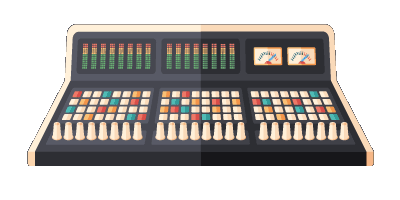
Comments:
Login to comment on this post