Mixing Vocals: 6 Tips for a Great Sounding Track

Regardless of what genre you play, vocals are usually one of the most critical elements of the overall sound. As such, it’s not hard to understand how the mixing of vocals can make or break a potentially good track.
Think of any hit record or song worth it's salt that features poorly mixed vocals. You probably can’t. Especially not in this modern age of pop music where polished and pristine vocals are the norm.
The ability to mix good-sounding vocals is a tricky but necessary skill for any recording engineer to possess. Even when you have the luck to record with a talented and capable artist, it may take some work to get the sound that you’re after. To help you get started, here is a guide of the top six tips to follow to achieve professional-sounding vocal tracks.
Saturation
Many engineers have implemented the use of basic compression and EQ when mixing a vocal track. Almost as many tend to overlook the importance of saturation.
When we talk about “saturation,” we are talking about plugins that emulate analog recording capabilities. Saturation is used to add harmonic & overtones and a little bit of distortion to vocal tracks. The overall effect is a more rich, three-dimensional sound which can boost the feeling in a track.
Next time you are mixing vocals, play around with adding some saturation. Typically you will find this gives the performance more edge, allowing it to stand out in dense mixes. One example of saturation is the Lo-Fi plugin in Pro Tools, which can help “bring out” an otherwise dry or dull-sounding vocal track.
Compression
To the uninitiated, compression can seem like an ominous and confusing signal processor. Sure, the basic concept of vocal compression, in theory, seems relatively straightforward. Use your compressor to reduce the peaks and bring up the valleys, and you’ve got yourself a nice, smoothed-out mix- right?
The tricky part is that when you are still learning how to use a compressor, its effects can be a little hard to hear at first. Using compression is all about subtlety. A little can go a long way, and too much can leave a mix unbalanced.
With vocal compression, you will focus on making sure the vocal tracks are always present and clear in the mix.
A good place to start is to set your ratio at 4;1, with the attack time set at medium or fast. Set the threshold somewhere around 4-6dB of gain reduction. Trying these settings should give you a clean starting point where you can adjust as needed.
It’s important to remember that there are really no hard “rules'' when it comes to using compression. What works with one track may be entirely wrong for another. When compressing, style and taste factor in as much as technical proficiency does.
Hitting The “Magic” Frequencies
If you know how specific frequencies apply to your vocal track, you will be able to work quicker and more efficiently. There are five main regions you should pay attention to when EQing your vocal tracks:
120 Hz: Fullness
240 Hz: Boominess
5 kHz: Presence
4 to 7 kHz: Sibilance
10 to 15 kHz: Air
Familiarizing yourself with these ranges will take a lot of the guesswork out of your job. Once you know your way around them, you can begin experimenting with the frequencies or bands to see how they affect your vocals.
If the track is feeling a bit muddy,for instance, cutting around 240-250 Hz should help clear things up a bit. If you’re having issues with some harsh sibilance, sweeping between 4-7 kHz should help identify and tame some of the offensive frequencies.
The key here is to just listen and adjust based on your own style and taste.
Reverb Pre-Delay
Using reverb is all about trying to create a sense of space in a mix. Naturally, you would want to try to use it to try to bring a vocal mix to the front. In some cases, however, you will find that this can lead to your vocal mix sounding a little lost in the background.
So what’s the solution? Pre-delay! More reverb plugins will have this setting and it can make a huge difference. It works by using a user-set delay that separates the dry signal from the wet signal.
This trick will allow you to hear the desired space & dimension that reverb can provide, without having the dry vocal getting lost in the background of the mix.
Always De-Ess!
Too much sibilance can leave your mix sounding harsh and unpleasant which is why it’s so important to pay attention to (and why we are bringing it up a second time). Sibilance is the hissing sound that is produced when the human voice makes “s” sounds.
De-essers are a common and useful plugin that take care of the harshness. Generally, setting your de-esser somewhere between 4-7kHz will be the sweet spot for most mixes. A good de-esser will be able to retain the clarity and presence of the vocal performance without flattening it out.
One trick you may consider is to boost the top end of your EQ, and then using the de-esser to control it all. By boosting the EQ, you will add clarity and brightness to the mix without any exaggerated “s” or “t” sounds.
Mix In Context
This last tip will be useful for you to keep in mind with every element of your mix, not just the vocals. Though it is tempting to solo a track and try to make it sound as perfect as possible, it is far too easy to lose track of the bigger picture.
That is to say that when you leave a track soloed for too long, you begin to lose your frame of reference for the overall mix. This can put you in a situation where the solo track you just spent hours perfecting doesn’t actually work right in the full mix.
Do yourself a favor and save yourself a lot of headaches along the way. Un-solo your tracks frequently and listen to the whole mix. You have to get in the habit of making sure you always keep the big picture in mind.
The 6 steps above should provide some guidance and tricks to try out next time you're mixing vocals. Don't be afraid to take these guidelines and run with them. As always, trust your ears!
Guest writer - Max McCallister:
Max is a Los Angeles-based writer, musician, and engineer at the Brewery Recording Studio.


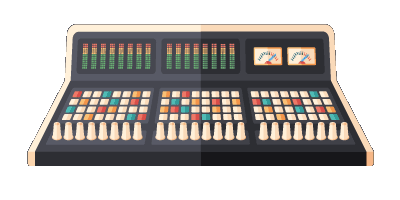
Comments:
Oct 14, 2021
Oct 14, 2021
Login to comment on this post