3 Ways To Introduce Movement Into Your Mix

Adding stereo movement to mix elements is a great way of helping your tracks to feel more dynamic. It can be used to highlight certain musical parts and can be a great tool if a little more excitement is needed at certain points within a track.
In this article, we detail three ways that you can use panning to add movement to a mix.
1. Highlight Transitions
One way to give a new section of your track more impact is to suddenly widen the panning, the track will suddenly feel 'bigger'. This works well on choruses for example. You can try starting with all of your mix elements panned fairly centrally in the verses. When you reach the chorus, add new elements that are panned out wide, and automate instruments that play through both the verse and the chorus, so that they are panned wider in the chorus.
Drum overheads, for example, could be panned only slightly to the left and right in the verses, before being panned out wide in the choruses. A variation of this is to have more standard panning in your verses but to 'suck' everything into the middle just before the chorus. Over a period of one or two bars, automate all of the panning so that your audible elements all end up panned exactly to the center by the last beat before the chorus. On the first beat of the chorus, all the panning returns to normal, and the track will seem to explode outwards.
2. Use Auto pan Plug-Ins
There are many great 'auto pan' plug-ins out there. SoundToys' PanMan is excellent, and Cableguys' PanCake 2 is a wacky and interesting take that you can download for free. These plug-ins will quickly and easily automate a mix element's panning backward and forwards across the stereo field. The panning can be fast or slow, predictable or randomized – and different settings will work well in different scenarios.
A bold back and forth movement can work well on a guitar solo; some more subtle movement can add life to percussion elements. This style of movement is often great at adding life to a mix. If you want a more understated effect, try sending an instrument to a bus and adding the auto pan to the bus track instead of the main track. This way, the main body of the part will remain in place, but some subtle movement will be added.
3. Use Stereo Delays
This is another super-quick way to introduce movement and dynamism into a track. Many delays will allow you to process the left and right channels individually. It is fairly straightforward to program a delay so that the delay 'rebounds' back and forth across the stereo field. Just make sure that the delay time is different on your left and right channels.
If you want these delays to remain in time with your track, then make sure that both channels are synced to the session tempo.


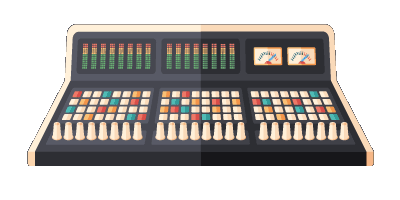
Comments:
Login to comment on this post