What is Distortion in Music? How to Add Character and Grit to Your Mix

Even if you’re very new to the music production game, you’ve no doubt come across the idea of distortion. But how well do you know the ins and outs of this subject?
Do you know when distortion is desirable and when it should be avoided? Do you know the difference between the various different types of distortion? Do you know how to use distortion effectively in your mixes? In this article, we discuss all of these subjects, as well as recommend some great distortion plugins to help get you started.
What Is Distortion?
In simple terms, distortion is a change to, or deformation of, an audio signal’s waveform. In the earliest days of audio, distortion was very much seen as a problem that was to be avoided at all costs. However, in analog audio systems, while distortion can be minimized it cannot be removed completely.
In more recent years, with the advent of digital recording technology, we can record audio without any distortion at all. The funny thing is, the consensus among audio engineers these days is that completely distortion-free recordings can sound lifeless. It is, therefore now very common to deliberately add distortion to our clean digital recordings!
Types Of Distortion
There are numerous types of distortion and it’s worth understanding a little about each. That way, you’ll be able to avoid the types of distortion that can adversely affect your mix and will be able to creatively apply other forms of distortion that can improve the sound of your mixes.
Clipping
The most common type of distortion is called clipping. This is what happens when an audio signal is boosted above the range that a system can handle. When this happens, the tops of the waveform are abruptly cut off above the point that they exceed the system’s limits. Take a look at the diagram below that shows how a waveform’s shape is altered by clipping.
When working on digital systems you should make sure that there is no unintentional waveform clipping; particularly on your output bus. While digital clipping on the master bus can be used as a creative tool in rare circumstances, in most cases it will produce an unpleasant and undesirable sound. It can be avoided by ensuring that you have gain-staged your mix correctly.
So what about the types of distortion that you do want in your mix? These processes will often clip your signal too, but will normally effect the signal in other, more complex ways as well.
Tape Saturation
As we mentioned earlier, after moving to digital systems, audio engineers discovered that they often missed the warmth that was imbued into recordings when they were captured on tape. Now it is quite common practice to mimic the warmth of tape saturation on digital recordings. This is a form of distortion but it is relatively subtle – smoothing out a sound while adding life and character.
Valve Saturation
As with tape saturation, valve (or tube) saturation can also be used to add warmth to a signal. It does this through the addition of harmonics. Both tape and valve saturation can be used to more dramatically effect a sound if they are driven hard. If you do this, the resultant distortion will be warm and rich.
Overdrive
Overdrive is the type of distortion you get when you ‘overdrive’ a valve amp as described above. That is, when you push it past its capability to deliver a clean sound. This is how guitarists in the early days of rock often achieved their distorted guitar tones – they cranked their amps louder than they were ever intended to go and this created a sound that became integral to countless rock records.
Bitcrushing
This is a totally different approach to the analogue (or analogue modelling) distortion styles described above, being a fully digital phenomenon. A Bitcrusher produces distortion by reducing the resolution of digital audio. This can result in a warmer sound but can also result in outrageously harsh sounds – these can be just what you are looking for in certain, more aggressive, genres of music.
How To Use Distortion In Your Mix
There are a huge number of ways to use distortion in your mix – from the subtle to the extreme! If a mix is sounding sterile, try adding some subtle warmth to key elements with tube or tape saturation.
Distortion is also a great way to bring definition to a bass that is getting lost in a mix. If you distort the low frequencies of a bass then it can lose clarity, so try adding some overdrive to only the upper frequencies. You can do this by sending the bass to a bus, and adding a high pass filter to the bus before the distortion plugin in your effects chain.
Distortion can sound great on vocals, and is a good way of adding heft to a weak vocal performance. Try adding distortion on a parallel bus – it can really power up an underwhelming take.
Distortion on a drum bus can sound cool too, while also ‘gluing’ the sound together. This works especially well with sampled drums. You can take disparate samples and get them to sound cohesive with this trick – they will appear more as if they were recorded in the same room as each other as they will start to share sonic characteristics.
The Best 3 Distortion Plugins
Your DAW will almost certainly come bundled with a distortion plugin or two – perhaps even a whole bunch of them. These are definitely worth experimenting with, but many of the best distortion processors out there are made by third party developers. The three below are well worth taking a look at.
Soundtoys Decapitator
This is not a new plugin, but over the years, it has earned a reputation as something of a classic. It has five different distortion settings, all based on classic valve-based hardware, meaning that it is pretty versatile. The main strength of the Decapitator, however, is the quality of the sound. From subtle warming to all-out sonic destruction, this plugin does almost anything you want it to and does it brilliantly. It’s available for $199 from the Soundtoys website, but look out for one of their frequent deals to get a better price.
Output Thermal
Thermal is distortion as sound design – this is a wildly creative plugin that allows you to quickly and easily manipulate sounds in a dizzying variety of ways. Once again, it has a beautiful sound to it, and performs subtle tasks well. However, it is when you really push it that Thermal comes into its own. A deceptively simple and intuitive front panel hides a plugin that allows for a huge amount of control when you dig around under the hood. Thermal is available for $149.
Klanghelm IVGI (FREE!)
If you’d rather start out with a free plugin, look no further than Klanghelm’s IVGI. It’s the ‘little brother’ of their full featured distortion plugin, SDRR, but it really does pack a punch. The nice thing about this plugin is that it’s not afraid to add some serious character to a sound. Even if you already have a favourite distortion plugin, you may want to add this one to your sonic arsenal.
How to Hear Distortion
As we’ve discussed, different types of distortion can actually have pretty varied sonic characteristics. As always, it’s very important to know what changes you are looking for in the audio when you are manipulating it with a processor. Audio Ear Training is a great way to get your ears used to the ways in which a sound changes when distortion is added – it’s the quickest and most effective way to coach yourself to hear even the subtle changes implemented when warming a sound up with tape or tube saturation.
Distortion is one of the key tools in a producer’s toolkit. We hope that this article has given you an overview of just why it’s so important. Try some of our production tips out in your next mix – we’re confident you will be happy with the results.


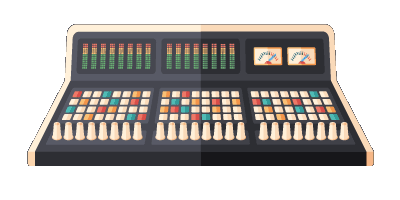
Comments:
Feb 14, 2023
Feb 08, 2023
Feb 06, 2023
Login to comment on this post